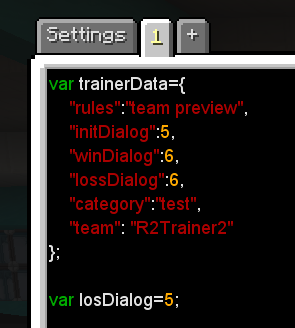Trainers
| Command name | Permission | Command result |
|---|---|---|
| /pewand | pixelmonessentials.pewand | Gives you the Essentials Wand, used to edit NPCs. |
| /peteams reload | pixelmonessentials.peteams | Reloads the teams in the teams folder. |
This section will be about how to set your own trainers with CNPC-based trainers. The first thing to note is that the teams the trainers take are ones loaded from the teams folder in the pixelmonessentials folder. The files taken are .txt files, taking teams from showdown exports. More specifically, the teams are read in the format of showdown's mass export/import feature, like this:
=== [gen7ou] Untitled 154 ===
Clefable @ Leftovers
Ability: Magic Guard
EVs: 252 HP / 248 Def / 8 Spe
Bold Nature
IVs: 0 Atk
- Stealth Rock
- Moonblast
- Soft-Boiled
- Wish
Mawile-Mega @ Mawilite
Ability: Intimidate
EVs: 112 HP / 216 Atk / 180 Spe
Adamant Nature
- Iron Head
- Ice Punch
- Thunder Punch
- Fire Fang
Heatran @ Firium Z
Ability: Flash Fire
EVs: 252 SpA / 4 SpD / 252 Spe
Timid Nature
IVs: 0 Atk
- Taunt
- Magma Storm
- Earth Power
- Will-O-Wisp
Gastrodon-East @ Leftovers
Ability: Storm Drain
EVs: 252 HP / 4 Def / 252 SpD
Sassy Nature
- Scald
- Earthquake
- Toxic
- Recover
Tornadus-Therian @ Rocky Helmet
Ability: Regenerator
EVs: 192 HP / 68 SpA / 248 Spe
Timid Nature
- Defog
- Hurricane
- Knock Off
- U-turn
Landorus-Therian @ Choice Scarf
Ability: Intimidate
EVs: 96 HP / 20 Atk / 136 Def / 4 SpD / 252 Spe
Jolly Nature
- Earthquake
- Hidden Power [Ice]
- Punishment
- U-turn
=== Untitled 231 ===
Venusaur @ Venusaurite
Ability: Chlorophyll
EVs: 248 HP / 8 Def / 252 SpD
Sassy Nature
- Earthquake
- Sludge Bomb
- Synthesis
- Hidden Power [Fire]
Clefable @ Leftovers
Ability: Magic Guard
EVs: 252 HP / 248 Def / 8 SpD
Bold Nature
IVs: 0 Atk
- Stealth Rock
- Moonblast
- Soft-Boiled
- Wish
Landorus-Therian @ Choice Scarf
Ability: Intimidate
EVs: 120 HP / 48 Atk / 132 Def / 12 SpD / 196 Spe
Jolly Nature
- Earthquake
- Hidden Power [Ice]
- U-turn
- Defog
Greninja-Ash @ Choice Specs
Ability: Battle Bond
EVs: 252 SpA / 4 SpD / 252 Spe
Timid Nature
- Spikes
- Hydro Pump
- Dark Pulse
- Water Shuriken
Zygarde @ Weakness Policy
Ability: Aura Break
EVs: 240 Atk / 88 SpD / 180 Spe
Adamant Nature
- Dragon Dance
- Thousand Arrows
- Iron Tail
- Extreme Speed
Celesteela @ Leftovers
Ability: Beast Boost
EVs: 252 HP / 152 Def / 104 SpD
Relaxed Nature
- Heavy Slam
- Flamethrower
- Leech Seed
- Protect
You currently can't edit teams in-game, but you can reload them in-game after editing files with /peteams reload. Once you have a team, right click the NPC you want to set as a trainer with the Essentials Wand.
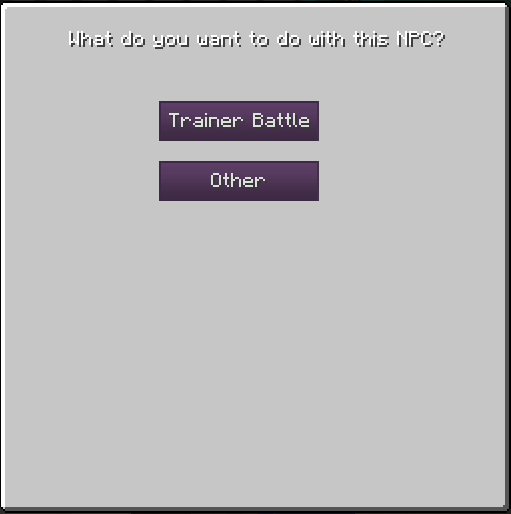
We will get back to the Other menu later, for now, we'll take a look at Trainer Battle.
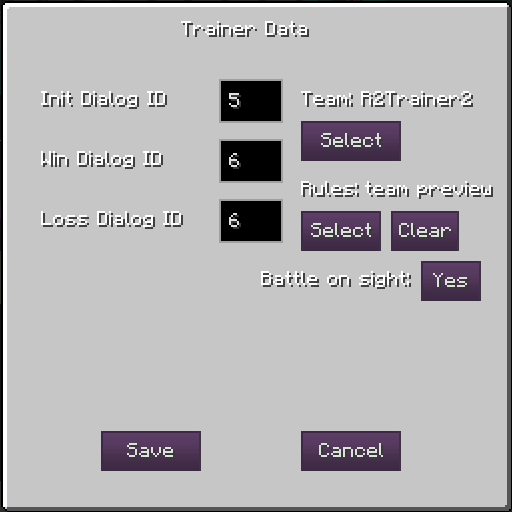
Here's some info about the different fields you can enter here:
Init dialog id is the dialog id that will start the battle once the dialog is done being read. If battle on sight is set to yes, it will mean that the trainer will open this dialog when it sees the player. Some info about on sight dialogs will be explained lower, when I'll cover other settings from the wand.
Win dialog id is the dialog id that will appear after a battle if the player wins the battle. If you want a quest that requires defeating a certain trainer, set the quest as a dialog quest with this dialog as the quest objective.
Loss dialog id is the dialog id that will appear after a battle if the player loses the battle. If this dialog is read by the player, the init dialog will be considered unread, so the npc can be challenged again later. If you're using Battle on sight, I'd recommend also using Trainer Commands to warp the player somewhere else so that the dialog isn't automatically rechallenged again without a team ready.
Team is the team that'll be used by the NPC. More details on selecting a team coming a bit lower.
Rules are the battle rules that you want the NPC to have. If you don't select anything, it'll be using standard rules. For more details on setting up custom rules, check out the battle rules section.
If you're not sure what I mean by dialog id, this is where you can find it on the dialog's edit menu:

If you click select team, you'll be taken to this menu, where you will be able to see every team you've got loaded:
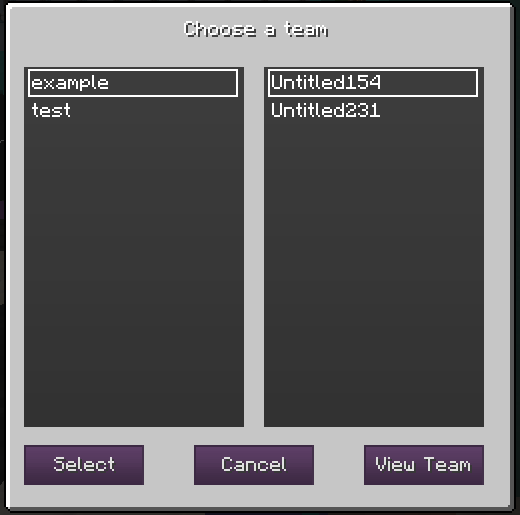
If you don't remember what your team has in it, you can click "View Team", which will give you this view of your team:
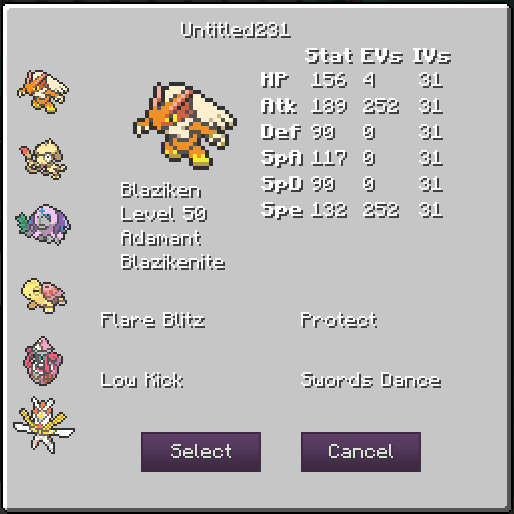
Cancel will take you back to team selection, while select will lock that team. For battle rules, there's very little different from the other rule selection screen:
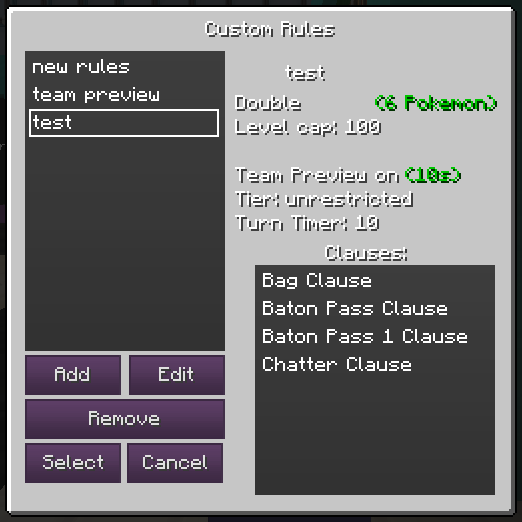
Since this covers pretty much everything for the trainer section. I'll cover the short section about the other settings section:
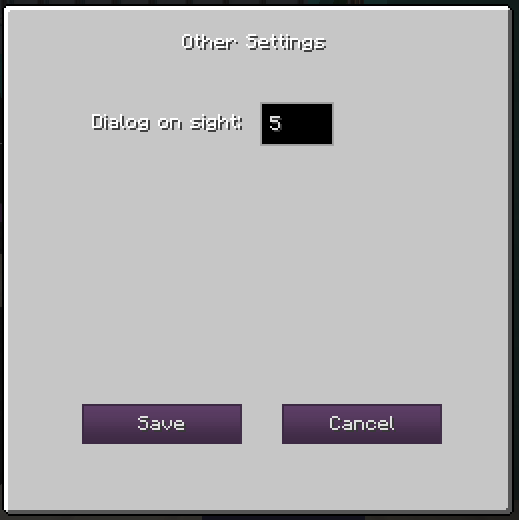
This is mainly used if you want to have a dialog on sight like for battles, but without having a battle linked to the dialog. Here's a few things to note about the on sight dialog's behavior: the current range cap is of 5 blocks. The main reason for that is to prevent performance from taking too much of a hit by tracking too big of a radius. The other thing is that dialogs won't appear if you're in creative or spectator mode.
That covers pretty much everything trainer related. If you're curious on where the trainer and the on sight dialog data is saved, it's saved in the first page of scripts: